Results tagged “iPhone” from AppleHound
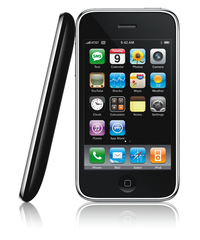
How could 2.0.1 be anything less than an emergency release? The performance of 2.0 may have seemed decent to new iPhone users, but those who had used the prior generation knew better.
What are your early impressions of 2.0.1? What are you hoping for in 2.1?

Documented iTunes 7.7 changes include the ability to sync music, video, and more with iPhone 3G, and download applications from the iTunes Store exclusively designed for iPhone and iPod touch with software version 2.0 or later. Also use the new Remote application for iPhone or iPod touch to control iTunes playback from anywhere in your home -- a free download from the App Store.
Now all we need is the iPhone and iPod touch 2.0 firmware!
Improvements Needed to iPhone Contact Management

In the year since iPhone was released I have been a lot more focused on creating and maintaining a complete address book. In a perfect world each contact would have data populated in all available fields. With nearly 350 contacts this has turned out to be a time-consuming task!
One thing that has complicated the process is the fact that the iPhone contacts feature does not include the full set of fields that are available in the Mac Address Book application. Missing fields include related names, maiden name, and instant messaging. A common workaround has been to utilize the note field to hold these details. Not a glamorous solution, but it works.
Missing fields will likely be more of an issue for business users who use additional information to personalize customer interactions. For example, prior to a business meeting a salesperson might review a customer contact record to enhance small talk. How are your wife Peggy and kids Paul and Beth?
iPhone Needs a Clipboard
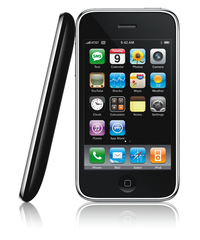 Software that is at least 5 years ahead of any other phone
Software that is at least 5 years ahead of any other phone
On January 9, 2007 during the Macworld keynote, Steve Jobs explained in detail why iPhone is superior to other devices. Not counting the hardware design, the most important item presented was the software. Software that is more advanced than any other smart phone out there.
With all the advanced functionality provided by OS X it is surprising that Apple has neglected to implement a basic feature like the clipboard. They have however slightly reduced the need for a clipboard with the Data Detectors feature. A phone number in the body of an email is automatically converted to a link that when tapped launches the phone application. Similarly, web addresses become links and launch Safari.
Data Detectors are great, but it does not assist with more advanced interactions in an application or between applications. For example, when you need to copy text from a web page and paste it into an email, SMS, or Notes. Copy selected text from a note and paste it into an email. Now with third-party applications and enterprise users around the corner there will be an even larger need to manage content in and between applications.
Android

is described by Google as "the first complete, open, and free mobile platform". More specifically, it is a software stack for mobile devices that includes an operating system, middleware and key applications. The Android SDK provides the tools and APIs necessary to develop applications on the Android platform using the Java programming language.
Like the iPhone Software Development Kit (SDK), the Android SDK is being made available for free to developers to create applications.
iPhone developers who wish to make their applications available to the public must apply to the iPhone Developer Program. The $99 Standard Program is for developers who are creating free and commercial applications for iPhone and iPod touch. An $299 Enterprise Program is available for developers who are creating proprietary, in-house applications.
Android developers are encouraged to discuss the platform and their coding experiences in groups, forums, and blogs. This is in contrast to Apple's decision to require developers to agree to a ten page iPhone SDK pre-release non-disclosure agreement. In my view Apple is making it more difficult than it needs to be for developers to create great applications. It is these roadblocks that make other platforms like Android appear more developer friendly.
While Android appears to be a very solid developer friendly mobile operating system, it is to early to tell how devices running the OS will compare to the more established Windows Mobile and iPhone.
Below are a few YouTube videos from the Conference held this last week. These videos remind me how excited I am for the iPhone 2.0 software update coming in late June.
Where's iPhone?

I have received several messages from readers stating that their local Apple stores have run out of iPhones. More concerning than simply being out of iPhones is the fact that the retail staff do not know when their stock will be replenished. The search for available iPhones is beginning to look like a page out of a Where's Waldo book. Can you spot the iPhone in this picture?
The most popular and logical explanation for the shortage is the release of a 3G iPhone. Assuming this is the case, the only point of discussion is timing. Apple has run out of product too quickly prior to the release of the next model. This was either a mistake or a move to ensure they aren't stuck holding previous generation devices.
Many of the blogs I read (see the 'Pages We Enjoy' section to the right) are expecting the release of the next generation iPhone will occur during or shortly after the WWDC. The timing would match perfectly with the iPhone 2.0 software update. What else will Steve Jobs announce during the keynote? My guess is that it will go something like this:
- We are very excited to see a jump in registered developers.
- The final version of the iPhone SDK will be available.
- Officially announce that the iPhone will be available in a lot more countries soon.
- New iPhone model with 3G. Maybe with GPS, more memory, and a slightly different design.
- Get developers excited about easily distributing their applications with a demo of the App Store.
- Show off other new applications and improvements that appear in 2.0.
- One more thing... Mac development. It is about time they get us thinking about the next OS X release.
What do you think? Will Apple restock their stores with the existing model? Will the 3G iPhone be released this summer?
Special Safari Features

I have been running Mozilla browsers almost exclusively since before Firefox was release. After installing Leopard I decided to run Safari full-time. No good reason other than Firefox seemed to be having more memory and crash issues and I was ready for a change.
According to the Apple website, "Safari 3.1 is the first browser to support the new video and audio tags in HTML 5 and the first to support CSS Animations. Safari also supports CSS Web Fonts, giving designers limitless choices of fonts to create stunning new web sites". All that and they didn't bump the release to 4.0?
The next important step for Apple is adoption by developers and end-users. Are you a web developer who likes to develop for all the latest cool technologies? Always looking for a development challenge? If so, this version of Safari is just what you have been waiting for! In addition to the Flash, HTML, mobile, and iPhone versions of your sites you can also have a special Safari version! What could be more fun than ensuring your site looks and works the same in IE6-8, Firefox, Opera, and Safari! I know what you are going to be working on for the next year.
Adding these features to Safari is smart for one reason -- iPhone. Web developers need a more feature rich browser to provide application like experience for iPhone. Lists need to slide on and off the screen, missing fonts need to load magically. Next up -- offline sites with local SQL storage. The iPhone SDK will create a lot of opportunity for Mac developers, but the latest version of Safari ensures that web developers remain relevant in the future!
iPhone/iPod touch Enterprise Features and SDK

I have watched the Apple March 6 Event several times now. The first time through it all seemed too good to be true. I mean really -- did Phil Schiller, Apple SVP of World Wide Product Marketing just present that long list of enterprise features? Was Scott Forstall, Apple VP of iPhone Software showing us how quick and easy it is to create great applications for the iPhone using an SDK? Did they just show screenshots of an App Store that allows users to wirelessly load applications? Wow.
Lets explore the announcements in a little more detail...
iPhone Software Roadmap Event
It appears that Apple took a slight detour on their way to releasing the iPhone SDK. Today major media organizations/individuals received an invitation to a media event on March 6. The AppleHound invite must have gotten lost in the mail -- personally I suspect Pakistan Telecom had something to do with it.

The invite included the following teaser "Please join us to learn about the iPhone software roadmap, including the iPhone SDK and some exciting new enterprise features."
Enterprise features you say? This has got to be full Exchange support. It isn't like enterprise users have been demanding anything else. It wouldn't be surprising for this to be an add-on solution that Apple sells for $19.99+ per user.
Waiting for Major iPhone Enhancements

While the iPhone does many things better than the competition, there are enhancements that would allow Apple maintain its spot at the top including updates to the Phone, Settings/General, Mail/Safari, Clock/Calculator/Notes, YouTube/Maps, Stock/Weather, Photos/Camera, and Text/Calendar applications.
It is surprising how quickly 3rd party developers have been able to create applications for the iPhone. The most amazing thing being the fact that they have done so without an official SDK, documentation, or support from Apple. With this in mind I question the speed at which Apple has enhanced their own iPhone applications. Apple developers should be able to crank out fixes and enhancements -- seeing as they likely employ the most experienced iPhone developers in the world!
Do you think Apple has put enough of a focus on the continued improvement of the iPhone? Does it seem like the firmware releases should include more fixes and features? Which software updates are you hoping for in the next release?
iPhone Capacity

Since the iPhone was released last June there has been a lot of talk about bugs, new program features, SDK, 3G, GPS, hacks, etc. One thing that hasn't been discussed a lot is the internal storage of the iPhone. It appears that most people have been able to easily work with the 8GB model.
4GB model was history after a few short months of existence. No surprises here.
Includes just the right amount of storage for people who want take a piece of their media on the road. This is not nearly enough for power users who will fill their phones with mail, rented movies, and music.
Announced on February 5th the 16GB model has the capacity needed to turn the iPhone in to a respectable pocket computer. An extra 8GB of storage allows for more video, music, podcasts, and most importantly applications and the data they produce. Another possible feature that would make use of the extra storage is disk mode -- the ability to store and retrieve data files from your iPhone.
How much storage would you like on your iPhone and what would you do with it?
WebClip Bookmark Icons

The 1.1.3 iPhone and iPod touch update includes a new feature called WebClip that allows users to save a graphical bookmark on their home screens. Tapping an icon on the home screen is a lot faster than loading Safari and browsing through a hierarchy of bookmarks!
One great thing about WebClips is that they can be added to web sites with very little effort. Simply create a 57x57 pixel graphic with your logo and upload it to your web server (you can optionally override the location and filename by adding a link element to the head element of your web page). More details can be found on the iPhone Dev Center web site.
Go ahead and give it a shot! Start Safari on your iPhone/touch, tap the '+' icon on the bottom of the screen, tap 'Add to Home Screen', tap the 'Add' button. Done!
iPhone v1.1.3 Adds Valuable Features

The iPhone software version 1.1.3 that Apple released last week after the keynote address is one of the largest updates to date. Not only does it fix bugs, it also adds new features! Is there anything more exciting to iPhone users (and blog authors) than an update that includes new features? I think not. Which new features made it in to the release, what has been fixed, does it break third party applications, does it brick hacked phones?
Updates that appear in this release include:

- Voice dialing. Many consider this to be a critical feature on phones without individual plastics number buttons.
- Show call duration on the Recent Calls detail screen.
- Enable the editing of contacts while on a call.
- Caller ID has become a critical telephone technology. It is commonly used to avoid calls and prepare a greeting like 'Oh hey Steve'. This feature is less helpful when the phone is holstered on your hip and you are listening to music. When a call comes in you could take your chances and pinch the switch on the cable, in most cases people will remove the phone to see who is calling before committing to a conversation. The suggestion is to announce who is calling through the headphones (either by name or number). This could be accomplished using text to speech or by adding a contact specific recording on the Assign Ringtone screen.
- Support for multiple greetings/messages. The most likely features would allow for custom messages based on contact groups. For example, contacts in a 'Work' group would receive a message such as 'You have reached the voicemail for Robert. I am not currently available, if you need assistance with the web servers please call 555-1234, otherwise leave a voice mail and I will return your call as soon as possible'. Other messages could be created for personal contact groups, etc.
- The Lock Sounds and Keyboard Clicks are nice but in my opinion louder than they need to be. Rather than turning the sounds off it would be nice to adjust the volume levels for each sound.
- Display a thumbnail of the currently selected wallpaper on the 'Wallpaper' item on the Settings screen as well as the Wallpaper screen above the album views. This would provide a more convenient indicator of the selected wallpaper when viewing settings (more convenient than turning the phone off and on).
- Add more detail to the end of each mail account line to show whether the account is on or off. For example, the mail account would be listed with the description text on the left and the on/off status to the right.
- Add an option to view/edit 'Known networks' to the 'Wi-Fi Networks' page.
- Add an 'SMS' page to the settings screen. Add an option on the new page to hide incoming SMS communication previews. On several occasions when sharing an iMovie video on my iPhone a surprise incoming personal message has popped up on the screen for all to see. The proposed option would allow the user to select how they would like to be notified of incoming messages. Possible options include the existing preview text, a nondescript 'Incoming SMS' pop-up message box, or some other visual indicator (like an SMS icon appearing next to the battery graphic). The audible/vibrate feedback would not need to change.
- Add a 'Dictionary' page to the General settings screen that allows users to view/edit custom dictionary words.
- Add a page to manage privacy settings including pieces of data that can only be viewed after entering a passcode. For example, contact notes, web history, and note files.
- Allow the user to change the order that email boxes appear in the mail application using the same methods as Safari bookmarks.

- Option to delete more than one email at a time. For example, tap to select/flag messages then tap a button to display a pop-up with actions including 'Delete Selected'.
- Option to delete all messages such as the contents of the 'Spam' folder.
- The mailbox list view is indented to the right to allow space for a blue dot that appears next to unread messages. There is enough space in this margin area for other graphics/symbols such as the attachment paperclip and the 'To/Cc Label'. Moving these indicators to the left margin would make the email list even easier to read and makes better use of the screen real estate.
- Allow unique signatures for each account rather than the entire mail application. This would be helpful when using the mail application for business and personal mail accounts.
- The mail application checks for mail upon entering the application even though the Auto-Check setting is set to Manual. When set to Manual, the checking of mail should only be initiated when tapping the refresh/check mail button in the lower left corner of the screen.
iPhone SDK in February
Steve Jobs/Apple just posted an unexpected hot news item detailing the direction for third pary applications on the iPhone. Security is the top issue with moving forward with an SDK but it is something they feel will be ready in February. This is great news. I really think this is going to change everything.
I will copy and paste Steve's message here because hot news articles disappear after time...
Suggested iPhone Enhancements (Clock/Calculator/Notes)
- Allow the user to set more than one timer and optionally specify titles to each. Multiple timers would be helpful when juggling tasks - turn off sprinklers 30 minutes, take dinner out of oven 20 minutes, and call Mom back 1 hour.
- Turn the calculator into a multi-function application like the clock. Add buttons along the bottom for the calculator, a unit converter (from the Mac OS X Unit Converter -- area, currency, energy, temperature, time, length, weight, speed, pressure, power, volume), tip calculator (bill amount, tip percent, bill split, etc).
- Add separator commas to more clearly display numbers in the thousands.
- Add a backspace button to delete mistakenly typed numbers.
Suggested iPhone Enhancements (YouTube/Maps)

- When searching allow for sorting by relevance, date added, view count, and rating as provided in the full web client.
- Allow user to login to YouTube/Google account to view/maintain YouTube stored favorites rather than the local bookmark tracking on iPhone. This feature could not be implemented until the entire YouTube library is updated to H.264.
- Allow the user to sort YouTube bookmarks using the same methods as Safari bookmarks.
Suggested iPhone Enhancements (Stock/Weather)

- Cache some chart data to allow the user to switch between chart views without receiving the 'Retrieving Data...' message. For example tap the '1y' button to view the one year chart -> tap the '2y' button to view the two year chart -> tap the '1y' button again. Each tap between views results in the retrieving data label appearing (even though at this time the markets are closed and data is not changing).
- Option to pinch to zoom in and out of the chart to view different times. This can appear more smooth by locally storing a small amount of historical data for each symbol.
- Option to scroll the chart back and forth to view data at a selected zoom level. For example, you can view the one day chat for symbols, but what did yesterday look like? In order to see this you would have to switch to the week view. Doing so causes you to loose out on the more detailed hour view. An example of this scrolling feature can be seen at finance.google.com.
- Retrieve more data for symbols. Add a tabbed view that allows users to view charts, open/high/low/close/volume type information. Retrieve news headlines for each symbol that when clicked load in Safari.

- When new users reach the beginning or end of a photo album they continue flicking 3 to 4 extra times because they do not realize that there are no additional photos in the album. More experienced users will recognize the rubber banding action and try 1 or 2 more times just to make sure there aren't any more photos. A possible solution to the extra flicks would be to provide a visual indicator when the user attempts to flip past the first or last image.
- Add a method to select a primary photo for each standard photo album rather than using the first photo in the album (idea is like the 'Make Key Photo' option in iPhoto '08). A possible implementation would be to add a button to the image action screen that appears after tapping the icon in the lower left corner (when in portrait mode) of the image viewer.

This is the first in a series of posts covering the enhancements we would like to see in a future iPhone software update. Breaking the list up in to multiple posts should make commenting on individual applications easier.
- Disable the 'Send' button for space character or return-only SMS messages. In other words, trim the spaces and carriage returns from the beginning and end of the message. Disable the 'Send' button if the remaining text length is zero.
- Add an SMS context sensitive keyboard button that when tapped brings up a user managed list of phrases such as 'See you there' or 'What time?'. Tapping on a phrase would result in the text being inserted in to the message textbox.
- It is not easy to hide the keyboard once it is displayed on the screen. Users may want to view the full screen message history to review long conversations or after changing their minds about sending a message. To demonstrate, tap the 'SMS' icon on the home screen -> tap a conversations to load its contents (this is not necessary in some cases as the iPhone will return you to the last viewed conversation). If no conversations exist, create one by sending a message to a friend then restart the SMS application from the home screen. When viewing an existing conversation the majority of the screen will display call-outs containing individual messages. Tapping on the textbox at the bottom of the screen will present the user with the keyboard. At this point the most likely actions to hide the keyboard are pressing the home button followed by tapping SMS or tapping the 'Messages' button in the upper left and re-entering the conversation. The suggested enhancement would allow the user to tap on the conversation/content area to hide the keyboard. This behavior can be found in the Safari application when entering a URL or performing a search, the user can tap on the content area of the application to hide the form and keyboard.
- Add a clear textbox (x) to the upper right corner of the input area. This would allow users to quickly clear text rather than having the backspace the entire message.
- Tap message bubbles to display their sent or received time stamp. The display could appear above the bubble as with other timestamps on this screen, or in the form of a popup if the user performs a tap and hold like occurs with URLs and links in Safari.

Apple today launched their iPhone web application directory. Surprisingly, the page is a desktop style directory like the Download pages, not a special mobile/iPhone version. The application categories include Calculate, Entertainment, Games, News, Productivity, Search Tools, Social Networking, Sports, Travel, Utilities, and Weather.
My fear is if too many people use this site that Apple will come to the conclusion that web sites are the best third party application solution for the iPhone.
Where Are The Apple Fans?

Have you noticed how Apple news has been increasingly negative in the past month? I try to keep my articles upbeat, but it has been hard to find many positive things to talk about.
Apple continues to reach new highs and some are just now coming to the realization that Apple is a big corporation with the goal of making a profit. The primary focus has shifted from the Mac to other profitable products like the iPod and iPhone. Many of the Apple faithful that stood by this company through the good and bad times now feel as though they have been left behind and forgotten. They don't have that feeling of being a part of something special, a tight-knit family of loyal Mac users sticking up for the little guy.
It wasn't too long ago that Apple could do no wrong. Steve was admired for his ability to mesmerize an audience with new product announcements. Today every public decision Apple makes will be scrutinized. Any action that appears to be made solely on the basis of increasing profits will result in a backlash from the community.
The iPhone 1.1.1 update breaks network hacked phones. The most unique description of this is the dead cow analogy from Leo Leport. The general belief is that it would have been easy for Apple developers to review the checksum of system files prior to updating the phone. Continue with the upgrade if the files match approved values, otherwise notify the user that the upgrade is not possible. Apple chose to go the route of a press release and a warning message prior to the upgrade in iTunes. Users who ignored the warnings are now shopping for a new cell phone.
99 cent ringtones. Surprisingly this has a lot of people upset. The outrage doesn't make sense when you consider what other companies are charging for ringtones (Only $1.99 annual fee per Ringback Tone with a $0.99 monthly subscription). So you want to make ringtones of songs you already own? Well, prior to iPhone 1.1.1 you could do this using the popular Ambrosia Software iToner application. Not anymore. Daring Fireball has a great article covering the whole ringtone subject in more detail.
iPhone v1.1.1 Released

Today we received an iPhone update. This release resolves bugs that we can easily verify and adds great new features.
- iTunes Wi-Fi Music Store
- Louder speakerphone and receiver volume
- Home Button double-click shortcut to phone favorites or music controls
- Space bar double-tap shortcut to intelligently insert period and space
- Mail attachments are viewable in portrait and landscape
- Stocks and cities in Stocks and Weather ca be re-ordered
- Apple Bluetooth Headset battery status in the Status Bar
- Support for TV Out
- Preference to turn off EDGE/GPRS when roaming internationally
- New Passcode lock time intervals
- Adjustable alert volume
- Bug fixes
So far I am very impressed with the 1.1.1 release, though I do wonder what happened to 1.1.0. Maybe 1.1.1 just looks more cool. Perhaps the next version number could be something like 1.2.3 or 2.2.2.

I received a lot of feedback from people who were waiting to buy an iPhone until after it could be unlocked to run on T-mobile. Well, the price has dropped and the unlocking tools are out there now! So, how are you guys liking your iPhone? Is it everything you dreamed it would be and more? That is great!
Oh, wait... what is this? A from Apple today suggests a bumpy road ahead for anyone who has unlocked their iPhone. "Apple has discovered that many of the unauthorized iPhone unlocking programs available on the Internet cause irreparable damage to the iPhone's software".
Erica Sadun at The Unofficial Apple Weblog has a great step by step instructions on how to relock your iPhone before the firmware update.

I have read several (1 / 2 / 3) posts recently discussing/predicting a new iPhone for the holiday season. While this seems totally reasonable, Apple should think long and hard about how and when they move forward with the next iPhone announcement (whatever it is).
Do you have any idea what would happen if Apple released a 16 GB iPhone with 3G support this year? Oh crap -- I hate even bring it up. The blog posts and comments we can expect to see after the announcement will go something like this:

Apple made several major announcements Wednesday including a completely refreshed line of iPods for the holiday season (and one more little thing).
- iPod shuffle $79. Color changes only including silver, green, blue, purple, and (PRODUCT) RED.
- iPod nano $149 for the 4GB silver only and $199 8GB available in silver, blue, green, black, and (PRODUCT) RED. The user interface has been updated to include more album artwork and Cover Flow. The display is brighter and a very high resolution. The nano is the most popular iPod and this design ensures that it will stay that way.
- iPod classic $249 for the 80GB and $349 for 160GB! The classic is available in The user interface was updated to be the same as the nano including Cover Flow. This iPod is smaller and now features an all-metal enclosure.
- iPod touch $299 for 8GB and $399 for 16GB. Why pay this much for an iPod that has only 8 or 16GB of memory? The key word here is touch. Think iPhone minus the phone. Multi-touch, Safari, YouTube, etc.
The iPod product line is looking very strong for this holiday season! So everyone is talking about these cool new iPods -- right? Well, a little bit.
iPhone v1.0.2 Released
Apple has released another bug fix update for the iPhone (v1.0.2). As we would expect from Apple no specific bugs were outlined in a change log.
This release appears minor enough that we almost skipped this post. Has anyone found anything worth noting in this release?
The good news, Apple released an iPhone update! The bad news, it didn't include any of the major items many had hoped for (Flash, massive bug fixes, another row of applications).
There were a few items on our bug list that appear to be resolved, though they did not make it on an official change log.
What do you think are the most critical things Apple needs to address in the next update? New applications like a to-do list or audio recorder? Improvements to existing applications like colored iCal events or multiple recipient SMS? Better integration with PC's/Mac's such as Note syncing?
iPhone Bluetooth Headset Released

After weeks of telephone calls to the Apple store they finally said what so many have been waiting to hear... 'Yes, we have the iPhone Bluetooth Headset in stock'.
The design is amazing. The size is perfect -- not too big, not too small. The fit is surprisingly comfortable even after remaining in ear for more than an hour. The status light being hidden when not being charged is a nice touch (works like the iSight indicator light).
The paring process worked exactly as advertised. Just dock the headset and iPhone to the computer using the dual dock.

Yesterday while Googling for information on SMS plans I came across a forum at Cingular discussing a $5 (US) SMS plan. I called AT&T customer service and was told that no such option exists for the iPhone. Even after they researched my question further, I was told "The iPhone has it's own pricing plan that could not take advantage of this option".
Today we drove to our neighborhood AT&T store where they were eventually able to get us setup with this option. After asking the manager for assistance the sales person was able to update our iPhone plan. While waiting for the transaction to complete he said "it isn't as easy to add this with the iPhone packages, I had to fish around a bit to find it".
The iPhone v1.0 Bugs post we released yesterday was very well received. A good number of visitors posted their suggestions, workarounds, and additional iPhone bugs. Like those that appear in our list, many visitor submitted bugs can (and probably will) be fixed by the first iPhone software update. Also, as you would expect some visitors voiced their thoughts on personal hygiene, Apple Fanboys, and even suggested where we could stick our bug list.
We wanted to take a few minutes to respond to a few comments (received via various forums and the contact form):
We have spent more than 40 hours tapping around the iPhone screens in an effort to find issues with the applications. This was not an easy task. The OS X graphical interface and applications are extremely solid!
The bugs range from minor display issues to application crashes. All 68 are should be reproducible by every iPhone owner!
- Some of the steps required to reproduce unexpected results are obscure and may not occur during normal usage.
- We received several messages in response to a previous bug list we created asking what we were trying to accomplish by finding flaws in the iPhone. It is our thought that if we stumble upon an issue and Apple fixes it, then we will all have a better iPhone update!
- Each bug has been tested on two iPhones.
- While we interpret the following items as bugs, it is possible that the results are in line with the Apple iPhone User Interface design specifications.
- We have submitted these bugs to Apple.
- We will update this list with any additional bugs we find and can reproduce!
- Please feel free to add any bugs you have found to the comment section at the bottom of this posting.
Apple iPhone Bluetooth Headset

We are still holding out for the Apple Bluetooth headset which, according to Apple, will be released this month. The details found on store.apple.com outline the extra items that are included with this accessory (an accessory with accessories). The package will include:
- iPhone Bluetooth Headset
- iPhone Dual Dock with attached USB cable
- iPhone Bluetooth Travel Cable
Considering that the cost of a replacement dock with travel plug is $49, the $129 pricing of this set seems very reasonable... and who wouldn't like an extra charging dock and travel plug (the original that came with the iPhone) to leave at work. It will also be nice to have a single dock/charger for both the iPhone and Bluetooth headset. Who needs more junk on their desk, not to mention using up another USB port for another accessory?
Using the iPhone to Crash the EDGE Network

We have discovered an extremely effective method for downing the EDGE network using the iPhone! We have tested the following procedures four times with 100% success!
- Find a friend who has yet to see an iPhone. EDGE will come down fastest if your friend is skeptical about the iPhone features and has been listening to you go on and on about it for 5 months.
- Turn on your iPhone.
- Disconnect or disable WiFi.
- Show your friend any application on the iPhone that requires data features (YouTube for example).
- Wait for about 20 seconds while the application brings the EDGE network down. That is it! You did it! EDGE is down.
- Continue showing your friend the many features of the iPhone that do not require a network like the calendar, clock, and calculator!
iPhone Launch Scorecard

Life is starting to return to normal again. Visiting the Apple store on Saturday was a much different experience than the previous day. There was a small group of 10-15 people playing with iPhones and another 5 or so wandering around the store.
Also, it appears that the activation issues that many customers were having are slowly being resolved by Apple and AT&T.
iPhone Activation Issues

The last update we had yesterday was "starting the activation process". We wanted to post more information but we have yet to finish the activation! One iPhone activated immediately, the other will not activate.
We were unable to verify your identity using the information you provided. Please verify your information and try again.
Followed by... AT&T was unable to verify your identity using the information you provided.
Now after more than 5 hours on the phone with Apple and AT&T (mostly with Apple) we are... still out of luck.
In Line
We are in line right now. Not at the front, but close enough that we will leave here with two iPhones! Thanks to the WiFi connection at the Apple store we will remain connected to the outside world.
| 6:35 AM | Local channel 11 interviewed the guy in front of us (we will call him David because he is supposed to be at work today). It would have been nice of KARE-11 to send a camera man who was not so anti-technology and rude. |
| 7:00 AM | Mall security says no folding chairs allowed. |
| 7:20 AM | Others in line have been notified - no laying down allowed. |
| 8:42 AM | Chairs and lounging are now allowed. |
| 8:59 AM | A couple of guys from the Sprint store just walked over to the front of the Apple store to check out the iPhone display. |
| 9:05 AM | A woman from the Verizon just came by to take our picture. She now appears to be emailing it using her fancy VCast phone. |
Beware of iPhone Terms and Conditions

With the help of a pot of coffee we were able to read through the 13 page "iPhone Terms and Conditions" document located on the AT&T web site. Some of the details were more hard to swallow than that last cup of java. Here are the biggies that you should be aware of before you use your iPhone.
Additional charges for premium messages and content apply. Messages over 300KBs billed and additional 50¢/message.
Full 2 mega pixel camera images are approximately 700KB. While the iPhone will resize images before they are sent, you may want to send separate messages if you are emailing a lot of photos. It will be interesting to see if the iPhone warns the user whenever messages exceed 300KB.
40 WPM On The iPhone

I just watched the iPhone keyboard video on Apple’s site, wow. While typing with only one finger he typed 3 words in 10 seconds, or about 18 words per minute. With two fingers and I imagine some practice, they were able to pull off an impressive 17 words in 25 seconds, around 41 words per minute. They’ve built in many advanced smart features that make this possible.
- An entire English dictionary, learning words you use most, including proper names as well as your address book/ contacts list.
- Advanced technology senses mistyped keys and predicts what you meant to type.
- Target zones around keys change in size if/when adjacent keys will not form a possible word. Nice.
Now if they could just add the cut/copy/paste feature that we are all accustomed to.
Apple to Cell Phones?

What is hot these days in the Apple Land? Looking at some of the other Apple blogs (yes, there are others), it appears that Apple has announced some rate plans for some sort of cell phone they are releasing Friday the 29th. After further research we found the following:
- Apple continues to impress with another iPhone video. The most recent video describes activation and syncing. Rumors began circulating a few weeks ago that activation would be performed at home, but no one was expecting the process to run through iTunes. The video makes the activation process look incredibly simple. Also, the iTunes application appears to be easier and faster than the systems used by the carriers themselves. In the future AT&T sales people might setup accounts using iTunes.
- Another video was released today covering the usage of the keyboard and intelligent correction features. Very nice.

A reader (Joseph) wrote to us recently concerning the iPhone calendar/task features saying, "emphasis on them has been minimal to non-existent". We are also very interested in these features! Our guess is that Apple hasn't covered these items because they aren't flashy enough (and don't require a data plan).
Another visitor (Sara) asked about the notes feature. Wondering if the iPhone with have handwriting recognition and what it will sync with on the Mac. It is our thought that the device will not include character recognition. The main reason being that Apple has created a text entry tool that everyone is familiar with and that allows for error prevention and correction -- a keyboard! That is great, but does not allow for the massive amounts of doodling I do during meetings. We are also unclear as to which application will be the source for note syncing. The Mail application shipping in Leopard includes a special message type for notes that does not exist in current versions of the Mac OS. Perhaps they will ship a simple notes application that will later migrate to Leopard.
Planning a sick day to buy an iPhone (or something equally important) and you're out of vacation time? No problem! Here are some sure-fire excuses you can use, followed by Monday morning cover stories for how you got your hands on an iPhone after missing work on launch day.
Use your imagination to embellish these excuses to make them unique and when absolutely necessary use more than one!
If you are a boss, be sure to read the disclaimer that follows.

Apple just updated their homepage, sent an email, and modified the iPhone page to include an extremely detailed Guided Tour of the iPhone.
This is by far the best cell phone video tour we have ever seen! More details will be posted here after we have had a chance to review the 20 minutes of video!
- Sleep button prevents if from turning on "when it's in your pocket". So it is our guess that no decent carrying case will be included.
- Can we assume that some iPod accessories are going to be iPhone compatible?
- They refer to a phone keypad as "the old fashioned" way of dialing -- we haven't used the "old fashioned" touch screen to place calls for 3 years, hello... Voice Command!
- .com button on the internet screen. Stinks for those who frequently visit .net, .org, or others. Another way they could do this would be to have a domain button that loads a secondary screen with the popular/or customized list of domain extensions (like what happens when they press the '.?123' button).
The Latest iPhone Demos

The latest online demos of the iPhone are so perfect that Apple hardly needs to ship a manual with the device. The pamphlet they include only needs to cover the features that we have yet to see including the calendar, camera, clock, calculator, notes, and settings. What reason could Apple have for not creating demos for these applications?
It seems very reasonable to skip demos for the clock, calculator, and settings features. We can use our vivid imaginations on how those will operate.
Many owners of this device will use the calendar, camera, and notes features on a daily basis. These are major features of the phone! Rather than detailing these items, Apple has spent their time creating complex animations to describe Multi-touch, multitasking, an accelerometer, and the proximity sensor. While these hardware/OS features are great, it would be nice to see more demonstrations of the applications!
YouTube on the iPhone

Earlier today Apple revealed the mystery icon on the iPhone as being YouTube. The Apple iPhone web pages have been updated to reflect this new feature.
It has become increasingly clear the extent that Apple and Google are planning to partner. Google Search, Maps, and YouTube on the iPhone, YouTube for Apple TV, and Google search in Safari. What's next, push Gmail to the iPhone? We hope so!
We are all excited to see how Google and Apple will continue to develop solutions using the sweet web 2.0 solutions Apple is providing!
While Waiting to Purchase Your iPhone

Are you considering an iPhone purchase on June 29th? If so, prepare yourself for the following while waiting to make your purchase:
- Long lines.
- News crews with cameras in your face -- if they ask you anything about purchasing the iPhone just yell out "AppleHound.com"! Thanks.
- A bunch of people obsessing over time like never before... counting the milliseconds to 6 PM.
- Conversations about if there will be enough phones for the 21st, 41st, or 201st person in line. If Apple and AT&T want to control the crazed fanboys they should consider communicating quantities upfront. Also, they need to be prepared with a good speech to calm down those people that will likely be turned away without a phone in hand.
iPhone Delivers More Time

An Apple press release posted today announces longer battery life as compared to previous estimates. This is great news! 250 hours standby is incredible for a device like this. The bottom of the iPhone technical specifications page provides details on how to increase use time.
Here are the specifics for those of you who don't feel like leaving AppleHound :-)
| Preliminary January 2007 |
Final June 2007 |
|
|---|---|---|
| Talk Time | 5 hours | 8 hours |
| Standby Time | -- | 250 hours |
| Internet Use | 5 hours | 6 hours |
| Video Playback | 5 hours | 7 hours |
| Audio Playback | 16 hours | 24 hours |
iPhone Will Disappoint Some

As we get closer to the iPhone release there are an increasing number of concerns about the device and how Apple and AT&T have handled the pre-release communications. The top issues at this point include (and are not limited to) the following:
Apple Preparing to Market iPhone for Business Use?

I just watched the "How To" iPhone commercial and noticed something that suggests that Apple may soon market the iPhone as a business device.
Prior demos of the email application displayed messages about shopping lists, birth announcements, and other personal titles. The commercial released on the June 3rd shows Thing flicking through a variety of messages with the following professional titles and content "Client meeting", "Results are in" (fiscal year results), "My itinerary", "Meeting delay", and "Cell phone list". While non-business related messages also appear mixed in, there are not as many.
New iPhone Ad Released

Apple has posted a fourth iPhone TV Ad on their web site. This one covers web browsing in a more detail -- well, as much detail as possible in a 30 second commercial.
How many ads do you think they will release before the June 29 launch date?
iPhone Date Announced!

iPhone TV ads have been released on apple.com. Oh and one other little thing -- a release date! June 29th!
Still no word from AT&T on their iPhone plans or rates.
Keeping Private Information Private

Have you ever had something on your computer that was for your eyes only? No, not THAT stuff. I am talking about things like notes in your address book, or perhaps some email correspondence with potential employers. These aren't things that you necessarily want just anyone reading.
Step in to the near future with me for a minute... Oh sweet I have an iPhone. Finally I can sync all my most important content with my phone! Steve was right, it fits beautify in the palm of my hand. Oh, and I am touching my music (you will have to take my word on this -- it doesn't feel like what you would expect). Wow I could play with this phone for at least 5 hours or more depending on what I am doing. Here comes the scary part of this dream sequence -- someone wants to look at my iPhone. Um, yeah you can look at it but ahh don't look at your contact information. I wrote some things about you that I don't want you to see. Yes, it has email, but don't look in there either because there are some private communications. Alright there is my example, when I count to three you will open your eyes and feel refreshed and want to get an iPhone of your own (that way you won't have to play with my unit).
Mark Your Calendar!

The following are the most talked about release dates for the iPhone.
Countdown to 6/11/2007 for those of you who think Steve Jobs is going to talk about the iPhone rather than Leopard development at the Worldwide Developers Conference (WWDC) keynote (6/11-6/15).
Countdown to 6/15/2007 for those of you who trust the AT&T internal communication notifying staff that they can't take vacation between the June 15th and July 15th.
Countdown to 6/20/2007 for those of you who trust the .
Countdown to 6/29/2007 for those of you who trust the official Apple iPhone TV commercials.
Countdown to 6/30/2007 for those of your who trust Apple's report of "late June".
Which date are you counting on?
Apple Keeps Secrets

How is Apple able keep products like the iPod and iPhone a (pretty good) secret until a planned press conference or keynote?
Apple is a relatively small company with 17,787 employees (compared to Microsoft's 71,000), but that is still a lot of people to keep under control. So what's with all the secrets? Two words -- competitive advantage.
The problem is that having secrets in-house spurs rumors just like those that exist outside a company.
iPhone Feature Requests

Can you tell that we are excited about the iPhone release?
Here are a few feature requests we would like to see added to the iPhone at some point:
- The iPod application includes a handy volume control slider, but does not appear to include a method for changing the playing location of the current audio track (rewind/fast-forward/jump to point). This feature does appear in the video player.
- GPS with integration into
- 3G. Not that it is available in my area, but some day it will be!
- Games. I often play solitaire on my Windows Mobile phone whenever sitting around waiting for things like oil changes and flights.
- Third-party software: The list of applications available for Windows Mobile and Palm is huge! I am sure many of the Mac developers out there would love the opportunity to develop/sell applications that run on the iPhone.
iPhone Bugs Found

It is very likely that these issues have already been resolved, but here are my findings anyway! Oh, and most of these things are very picky and appeared in the Quicktime animations on the Apple web page. Probably not the preferred method of QA used by Apple staff! :-)
Whenever I pick through software in this way I always think to myself -- I hope no one ever makes a list like this for the applications I have created!
- 1 hour, 23 minutes, and 30 seconds in to the Macworld 2007 Keynote Address (iTunes Podcast version): Steve Jobs summed up the iPhone features in a section titled "All together now". While listening to the Red Hot Chili Peppers Steve receives a phone call from Phil Schiller. As expected the music fades out, the screen changes, and the phone rings. Steve continues showing off a real world situation of sending an email and looking at a web page. Perfect! The unexpected portion of the presentation occurs after Steve hangs up on Phil. The music fades in and the phone switches to the Voicemail view. Huh? Steve quickly (and smoothly) presses the "Home" button followed by the "iPod" icon. My guess is that after hanging up the device should have switched back to the iPod on its own.
Third-Party iPhone Software Deal Breaker

In my opinion Apple's decision regarding third-party iPhone application development needs to be based on their target market.
The closed-architecture option will satisfy the $50 flip phone user who is looking for a device with additional capacity and enhanced feature-set. These individuals have accepted the closed environment, and will likely remain satisfied with this phone for several years after the purchase. Unfortunately, they are also accustomed to being rewarded with a new phone when they renew their contract every two years. This will probably be the more difficult sale for Apple.
On the other hand, Palm and Windows Mobile Pocket PC owners are familiar with the $400 price tag. Looking at the price alone, this would likely make for an easy sale. However, the limitations of the closed-architecture Apple is considering will not impress these individuals. I work with someone who runs several third-party applications on a Windows Mobile 5 PPC device. This person has told me he is impressed with the design and interface of the iPhone but would not consider the purchase unless he knew he could get a replacement for his eWallet application. In this case, a $30 password tracker will reduce Apple’s iPhone sales by one. A possible solution would be for Apple to develop a replacement for every eWallet type application out there. How long do you think it would take Apple to recreate the 12,691 software titles listed on Handango for the Windows Mobile Pocket PC and 10,385 applications for the Palm? They had better start hiring some more developers!
Justify an iPhone Purchase

Why are so many people ready to spend their hard earned money on a phone they haven't touched yet? Here are some possible reasons we can think of:
- The device is made by Apple :-)
- The fancy OS X interface can not be matched by any other device on the market today (the Windows Mobile OS is going nowhere) -- it's time to invest in the future.
- Easily sync with Macs and Windows computers using iTunes.
- Could it be -- a device that is fast and works as promised? We think that will be the case!
- The belief that Apple will update the phone with additional functionality without requiring users to purchase the next generation. Windows Mobile users... this is what you have all dreamed about and Microsoft has never delivered.



Recent Comments